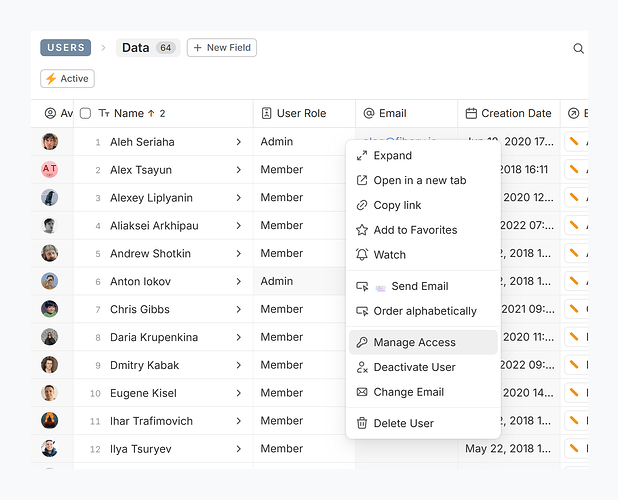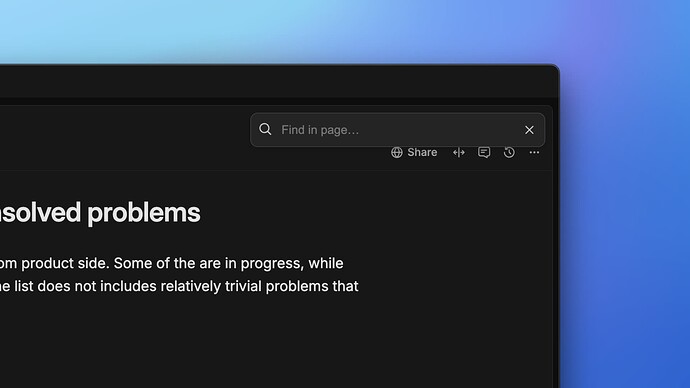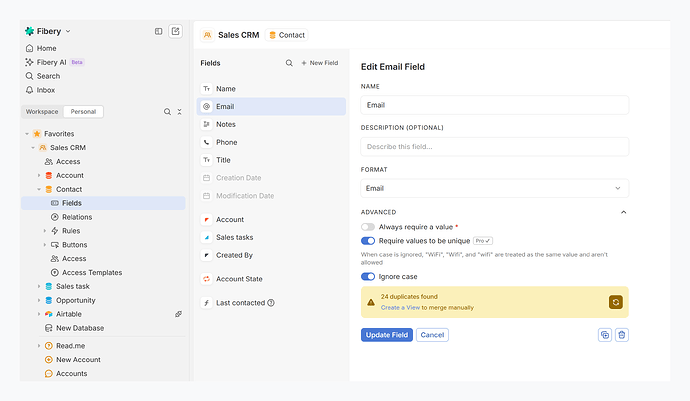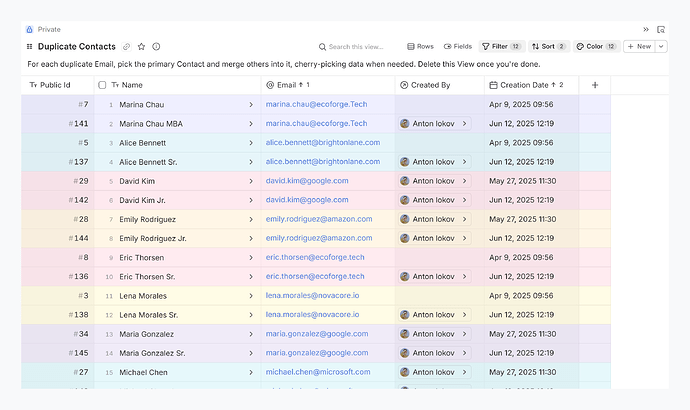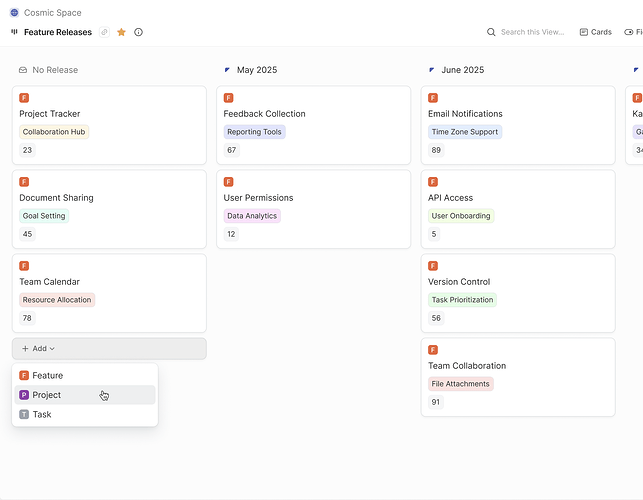This release has several incremental quality of life improvements here and there. Enjoy!
Manage everything user or group has direct access to (experimental)
Finally, you can see in one place all the Spaces, Databases, and Entities a person or a group has access to:
This is useful when:
- troubleshooting [the lack of] access;
- providing access to a newly created group or newly invited user;
- reviewing permissions when someone changes roles within their company.
To review and update a user’s or user group’s access, select Manage access from the context menu anywhere in your workspace:
So far, only direct access is shown: for example, if group Developers gets access to a Space and Bernard is a member, we’ll display this Space on the Developers’ access page but not on the Bernard’s. Check user guide for more details.
This is a beta release (the UI might be rough in edge cases), so let us know where the new page shines and where it fells short.
Find text in desktop app
The Find feature helps you to quickly locate and make content updates as you go. Open the find bar using CMD+F on mac or Ctrl+F on Windows.
Find and manually merge duplicates based on Field
Previously, if you wanted to require values in a Field to be unique but there were existing duplicates, you saw an error, and that was the end of the story. Now we’ll find the existing duplicates and create an auxiliary Table View so you can manually merge them:
The duplicates on the View are sorted and color coded to help you navigate:
Once you’re done, you can delete the View and enforce unique values.
P.S. You can find duplicates in this manner even if you don’t necessarily want all values to be unique ![]()
Replace many New [Database] actions with a single New action in Board and List Views
In both List and Board Views, if you have multiple databases selected (for whatever reason), the [+ New] actions are now consolidated under a single-line menu. This eliminates the clutter of having 20 new items in each column.
 Improvements
Improvements
- Existing frames on your Whiteboard will now be automatically migrated into the new section layout. No manual work needed.
- “Emoji” settings page updated for clarity
- Pinned filters got smaller in Views
- AI Smart Agent usage limits decreased for Pro (200 + 20 → 100 + 25 per user) and Enterprise (500 + 50 → 200 + 50). It is too expensive so far and we have to balance it…
 Fixed Bugs
Fixed Bugs
- Table View: Value is not reverted in Table View cell when uniqueness constraint is violated
- Fields: Form validation bypass drops relations on Required Field trigger
- Notion import:
- There is no checkbox to import or sync Users from Notion
- Remove child_database mentioning
- Wrong URL in synced rich-text
- Hierarchical ordered list issue
- If there is nothing embedded in Notion, we should not display anything in Fibery
- Get rid of extra empty lines
- Integrations & Import:
- “Untitled” instead of relation name when user skips it and then returns back
- Add missed connectors to ‘Import from’ list
- Wrong space on selecting import in one space and then select same import in another space
- Native/relation blinking instead of relation name before redirecting to the next page
- It’s not obvious why integration is disabled, probably some badge is needed
- CSV Import:
- The fields should be ordered like in csv file instead of being ordered alphabetically
- Different behavior on suggesting field type for columns without values when user runs import into new and existed databases
- Unable to import file with single or multi select when select column has ? mark
- Unable to import into existing DB if csv contains column ID