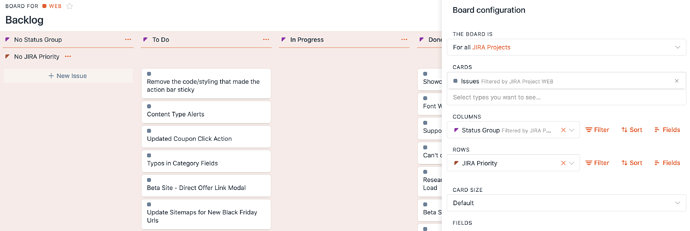I’m working on trying to clean up the issues we synced via the JIRA integration, but am running into issues for a key feature I was looking to use, which is the context views.
Steps I Followed
- I imported JIRA issues (selecting all supported JIRA Types to sync except Version)
- This created a bunch of types, but the important ones I am using here are Issues, JIRA Projects, Priority, and JIRA Status
- (Note, I renamed some of the types because I discovered the JIRA data to be kind of messy and want to kind of namespace them as JIRA types)
- I created a smart folder for the Projects
- Next, I created a view underneath the first project and chose that I wanted it to show up for all projects
- I configured it so that JIRA Status is on the Columns and Priority on the Rows
- Finally, the view looks good, so i went to check it on another project
- However, the filtering seems to not work for any Project except the first one I set it up on
- I thought it was because it was the first one, but I discovered the first project is a Next-Gen JIRA project
Issues:
- If you look at the screenshots, the JIRA integration created a Project relationship only for the next-gen project
- Then, when configuring the Board to show Issues, it appears that the Context filter on the JIRA Project type is filtering not only Issues by Project, but also the JIRA Status as well. Shouldn’t this context be filtering only on Issues with this Project, instead of Issues associated with this Project and Statuses with this Project?
Notes:
- I’m not sure what to do here. There seems to be very little control over the JIRA integration.
- For example, fibery suggests that I can delete the relationship between the Project and Status since it is causing problems, but is that going to break the syncing? Or (what i assume will happen), will future syncing re-create that relationship?
- I tried deselecting in the JIRA configuration the Status type, then resyncing, but I assumed that would just treat it as a text field, not remove the field altogether.