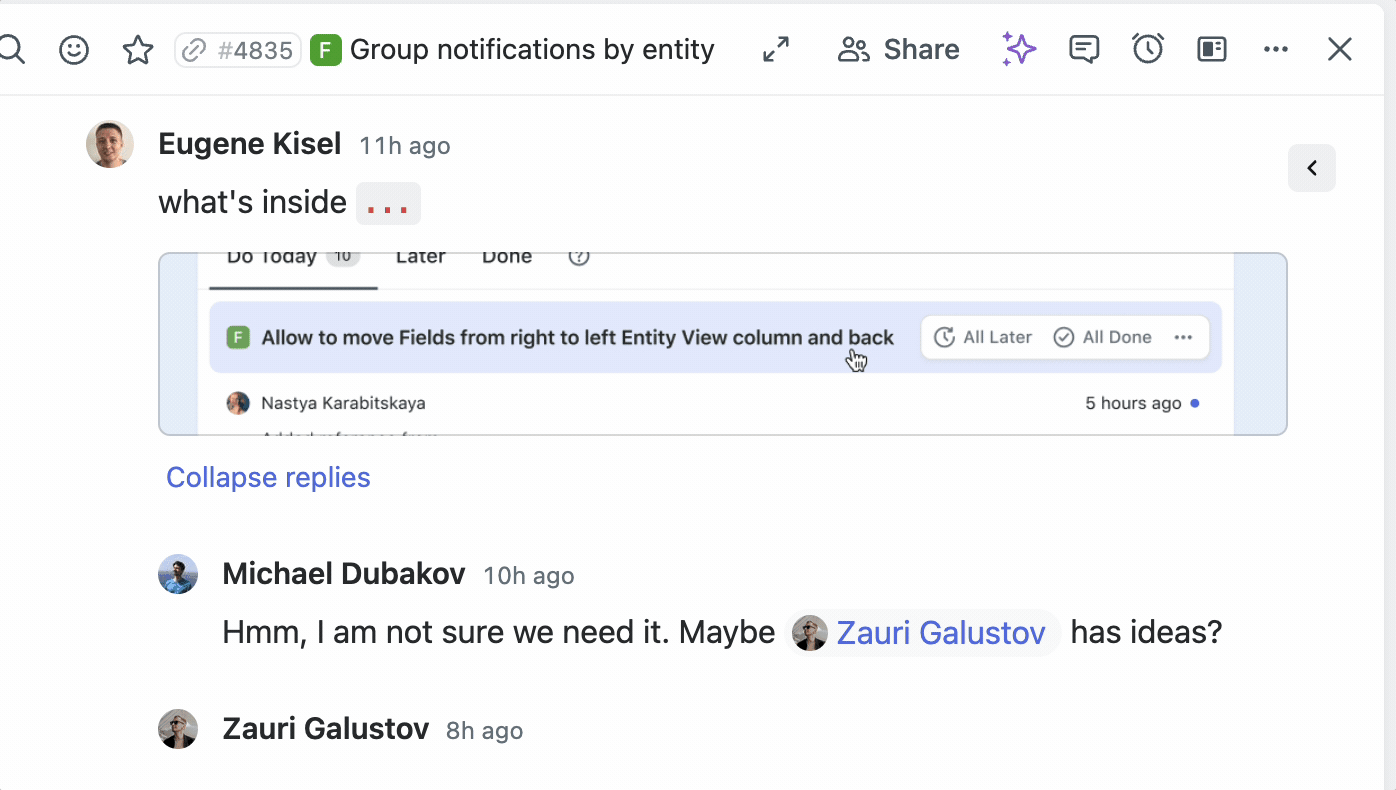Today we have a lot of updates in various areas. Fibery is getting better every week.
 AI clusterization: find repeating patterns in sources and create target entities (experimental)
AI clusterization: find repeating patterns in sources and create target entities (experimental)
Now you can run Clusterization for Sources in Highlights area. AI clusterization will analyze all data in Source databases and find repeating patterns. Then target entities will be created and Highlights automatically linked to these entities. For example, here we analyze all Discourse posts and create Features and Bugs from them.
Here are some use cases:
- Finding themes and problems in your interviews and usability tests.
- Process feedback and find Insights or Bugs.
- Fill your backlog from the start. By default you have empty backlog in Fibery, so you can run clusterization to find features in all feedback sources and have some backlog automatically.
Clusterization takes time (20-60 mins), so when results are ready, you will get a notification, and a special View will be created with the results. For example, these are the results for Fibery Community forum clusterization:
Try to run clusterization on some fresh data and see how it works for yourself.
Check AI clusterization user guide for more details.
 Whiteboard: Text on a connector line
Whiteboard: Text on a connector line
Now you can add text on connector lines, change its color, move it, etc. It simplifies diagrams creation. Check the video to see how it works.
 Fibery AI improvements and changes
Fibery AI improvements and changes
Today all accounts that used OpenAI key are moved to Fibery Basic AI plan. We no longer support OpenAI keys. If you want to fully utilize Fibery AI, please consider upgrading to Fibery AI Pro pack.
AI Assistant (that you will find in the left menu) can handle any workspace size now, before it did not work for workspaces with many databases. It was transferred to fine-tuned gpt-4o-mini model with the large context window.
Other changes:
- Formulas AI assistant switched to GPT-4. So you will have better results.
- Now you can disable most AI features in your Workspace with the new
Fibery AIswitcher in Settings → AI. When turned off, the following will be hidden: Semantic search, Rich text agent, AI Assistant, AI in automations, Highlights suggestions, Transcribe for files. Space configuration features like New Space and AI for formula will remain visible. - Fibery AI limits for chatbots increased from 200 per user to unlimited.
- Default AI model in automations is
gpt-4o-mininow.
 Rich Text: Preserve context/anchor when converting links to mentions
Rich Text: Preserve context/anchor when converting links to mentions
Previously, when you tried to convert a Fibery link with an anchor to mention, an anchor was lost. Now, it is preserved, and you can use it in the following cases:
- Anchor to the header in documents and entities rich text field is preserved.
Copy link to Whiteboard selectionmention will contain a proper position.- Mirrored View mention with a defined context will work.
 Allow to set any database field via URL for a Form View
Allow to set any database field via URL for a Form View
Sometimes it is needed to set hidden fields values via URL, but it worked only for fields included into a Form. Now you can enable Allow to set hidden fields via URL setting for a Form and set any database field via URL (well, except rich text field).
 Airtable integration/import improvements
Airtable integration/import improvements
- Support for user information has been added in Airtable-synced fields. From now on, Collaborator (Single Select), Last Modified By (Single Select), and Multiple Collaborators (Multi-Select) can be synced using Airtble user’s email addresses.
- Airtable integration supports Relation fields between Airtable databases.
- Support the Duration (as a number in ms) and Sync source fields (as plain text) in Airtable integration.
 Improvements
Improvements
-
Previously, naming a Field or automation was mandatory, and the “Add” action was blocked if name left blank. Now, all Fields, automations, and AI commands will have a default name unless a custom one is set by the user. As a result — some clicks saved.
-
Left Menu: Renaming a View from Navigation Menu became easier: simply double-click on the name to rename it. Simple as that.
-
Left Menu: We’ve polished Navigation menu resizing and now it automatically collapses if it’s width is less than symbols you can read on it.
-
We’ve updated the confirmation modals for adding or editing Fields. If you discard changes, the messaging is now better adapted to the context of the Field and its modifications.
-
Comments: now, even if you remove the text that was used as an anchor for an inline comment in a rich text, the comment will still be available. You can find these comments in the comment sidebar under the “unlinked” tab. This ensures no important feedback gets lost.
-
Whiteboard: Show a limited number (5+) of items in collections on cards. For large collections it was awful to see all items, now it is much better.
 20+ Fixed Bugs
20+ Fixed Bugs
Documents and Rich Text fields
- Ctrl+Z in documents and rich text fields does not restore comments
- Firefox: inline comment popup gets closed if I try to select a user via mouse in mention popup or edit comment
- Inline comments disappear when converting paragraph to a checklist
- Inline comments: send button disappears if a long url is pasted
- Safari: scrollbars in the inline comments look bad
- Dark theme: text with inline comment is unreadable when in focus
Whiteboard:
- Text formatting in a sticky note reverts to default on refresh
- In Multi-entity insert selected DBs don’t get unselected if you select another space in dropdown
- Objects get added to whiteboard from the second click after you cancel image adding
- Relation lines don’t display on whiteboard until you select the card if cards were added via multi-tool and vertical layout was selected
- Undo toast doesn’t appear if delete relation line
- Missing line after converting shape to entity
- 10 sec delay to display ‘entity not found’ when a user selects an already deleted entity
- Maximum call stack size exceeded in console when clearing Section (Frame) Header
- Incorrect 0 opacity for Shapes
- Unable to insert View as a Card
- Floating menu has excessive menu separators
- Incorrect 0 opacity for text
- Text Box size doesn’t follow Font and Font Size change when it is just selected and not in edit mode
Other fixes:
- Dark theme: no row selection in the search popup
- No icon placeholder is broken on views
- Support hide when empty for avatars collection unit