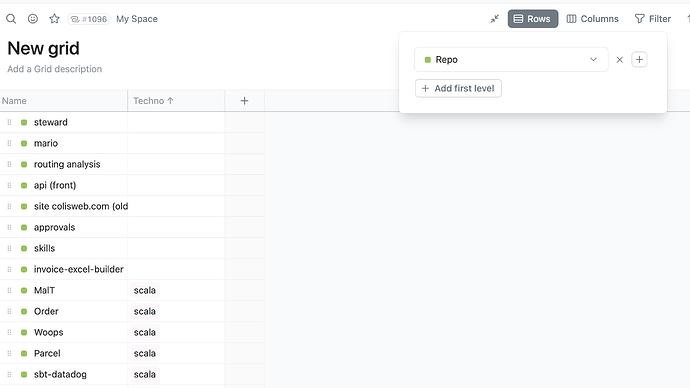Semantic Search (experimental)
Semantic Search (experimental)
When you struggle to remember a name of a card, describe its essence to semantic search — and here you go. Instead of simply matching the words of a search query, semantic search uses modern OpenAI models to retrieve meaningful results.
Another scenario is when you don’t even realise what exactly you are looking for and whether the thing exists in the first place. For example, you’ve got a new piece of customer feedback and are looking for a feature or an insight to link it to. Simply select the quote and enable the semantic search when linking:

Check out our take on how to turn customer feedback into a prioritized backlog.
Unfortunately, semantic search is not plug’n’play. Here is a small checklist to enjoy the magic:
- make sure you’ve connected Open AI to Fibery
- add a few Databases to index in AI settings
- wait for a few minutes for the indexing
Check out a more detailed semantic search guide.
We are eager to hear your feedback on this thing!
 Custom Emoji
Custom Emoji
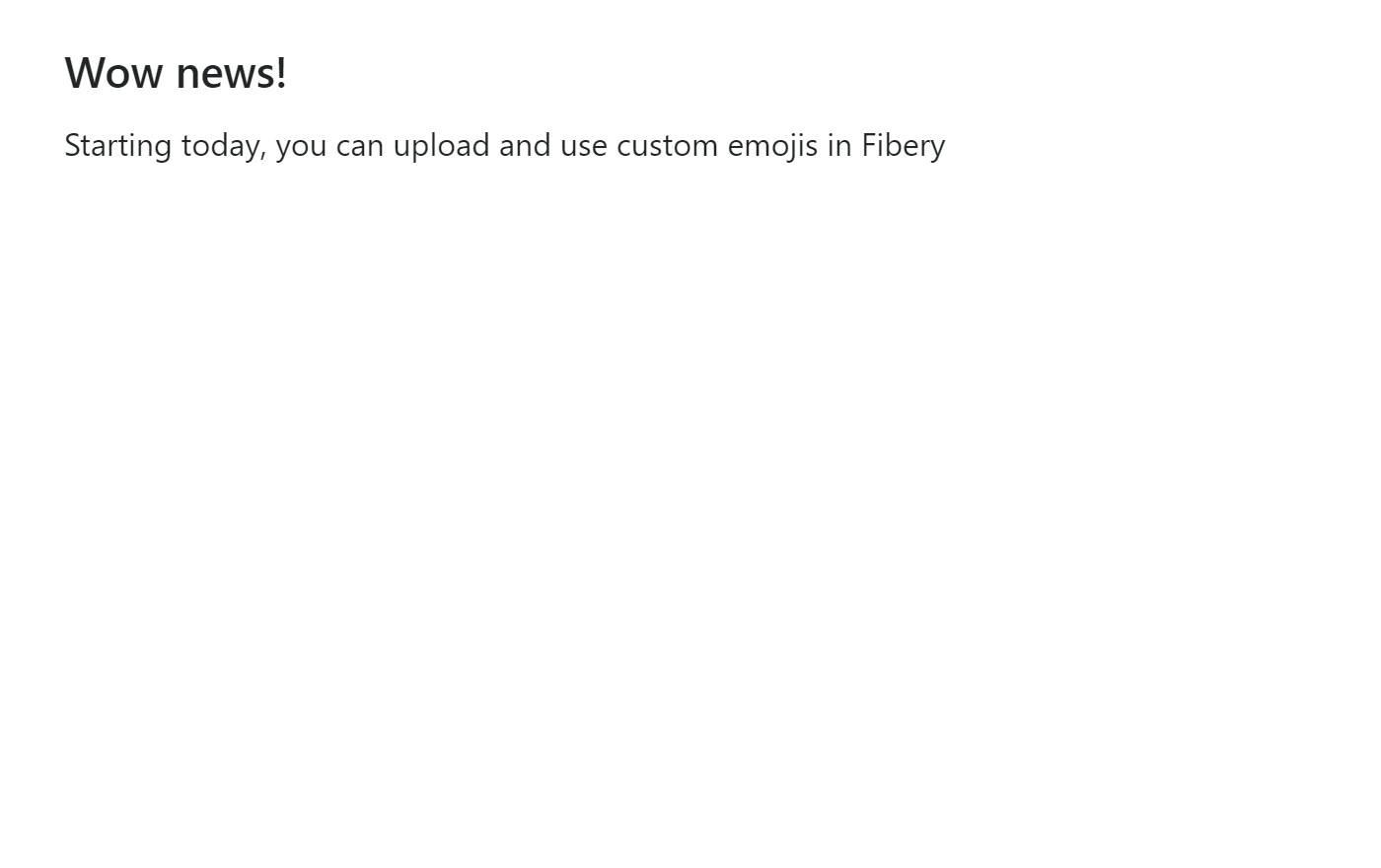
Custom emojis are a big part of company culture, and ours as well. To quote Megan, a desperate ClickUp customer:
It’s such a seemingly small, but actually huge culture-builder in an all-virtual environment, complete with inside jokes, memories, etc.
From now on, you can upload custom emojis and use them throughout Fibery:
- in rich text (documents, rich-text Fields, comments)
- as callout block icon
- as a View icon
- as an Entity icon
- as a select option icon
Check out custom emoji guide for more details.
 Linked Entities navigation (experimental)
Linked Entities navigation (experimental)

Previously, navigation between related Entities has been reserved for the selected few who have discovered the alt+click trick. Now it’s not a privilege anymore ![]() .
.
The feature is still deeply experimental, so please let us know what you think.
 Automation improvements
Automation improvements
- Set Prompt parameters (model, temperature, tokens)
When using AI in Automations, configure the prompt: for example,[ai temperature=0.5 maxTokens=300 model=gpt-4]. We support all OpenAI models such asgpt-4andgpt-3.5-turbo. - Send email CC and BCC
When sending an email out of Fibery, specify who’s got to receive a copy.
 Fixed Bugs
Fixed Bugs
Grid View is getting closer to production:
- Child entity isn’t assigned to parent if parent entity has been created in relation cell for item from ‘no parent’ group
- Clear values by Backspace works wrong for check box fields
- Selecting filter or sorting is not possible for relations in Grid
- Checkbox value should not be updated on click in cell
- Word and text selection does not work on clicks in grid cell
Production features are getting some polish as well:
- Paste doesn’t work for checkbox fields (they are not editable, so ag-grid cannot paste to it)
- ‘Was deleted’ in automation filter after rule was saved and opened for editing.
- Paste undo applies one by one and it’s probably not good
- Search is accent-sensitive in fields selector
- @public mark disappears from url if open search on public workspace
- Relation badge is shown instead of icon in docs and whiteboards collections
- Emojis are cropped in Icon column on DB settings screen
- Changes get lost in rules&buttons if user forgets to save them