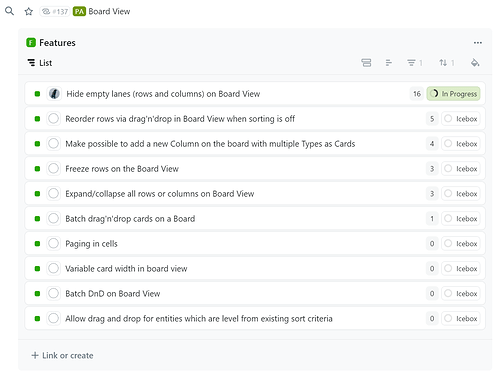This release includes two significant experimental features and we suggest you to try them. Click top left menu and find Experimental Features item.
 Relation Views on Entity View (experimental)
Relation Views on Entity View (experimental)
Entity View for things like Project, Team, or Product Area begs to become a dashboard. Now I open my Product Area — and what do I see?
A flat list with no filter or sorting. It’s really a poor overview: instead of surfacing things that we should work on, it shows a bunch of long-forgotten features.
If only there was a way to visualize data in different way with groups and custom sorting… Views! Let’s use Context Views to visualize to-many relations:
With filters and sorting on, it’s pretty clear what our most requested feature for the Board View is. No Smart Folders required!
This early beta release includes a single Hierarchical List per relation. Multiple Views of different kind (Table, Board, etc.) is what we have in mind, but so far we are polishing the Lists which are rough around the edges.
Turn the experimental feature on to enable Relation Views for yourself (other users in the workspace won’t be affected) and tell us what you think. We are eager to hear at least two kinds of feedback:
- how your experience with the new Lists compares with the old ones
- which use cases (aka dashboards) you are looking forward to build now that there are Relation Views
 Buttons on Entity View (experimental)
Buttons on Entity View (experimental)
To make someone happy, take something useful away from them, wait for a few months, and then give it back ![]() :
:

We’ve had plenty of complaints that Action Buttons are undiscoverable in ... menu. So, finally, you can put Buttons (yes, now they do look like buttons) in the right column of an Entity View again.
So far these Buttons on Entity View are not included when you Share Space as a Template, that’s why the feature is still experimental. We are looking to fix that by the next release.
 Promo codes
Promo codes
Now we can create and give you promo codes with various discounts. For example, we provide 50% discount for nonprofit and educational orgs. Contact us in Intercom or via email to get the promo code.
 Improvements
Improvements
- GitLab: sync Reviewers & other user-oriented fields.
- GitLab/GitHub sync: It is possible to skip archived projects in the sync.
- Notion sync: Now single-select and multi-select fields imported as selects (not text as before).
- When you invoke Show / Hide fields popup, right sidebar becomes visible as well.
- Copy Link action in Views becomes more visible
 12 Fixed Bugs
12 Fixed Bugs
- Creator can’t add a relation to User
- Ticked checkbox option text gets almost invisible if try to add more text to it.
- Reports: Entities with null categories are excluded from the report data if ‘is not in’ filter is applied
- Database names are cut when there is a lot of it
- Hierarchical list: filter doesn’t get applied as expected for self-relations
- Failed to add card with “New” button on board with enum axis (in some cases)
- Reports: Entities with null categories are excluded from the report data if ‘is not equal’ filter is applied
- Change Claims field to User Role field on User database in the Hidden Fields section
- Add info about payment amount on Update Payment info page
- Don’t round unused credit amount on upgrade subscription screen
- Date picker: occasionally switches to the day before/month before
- Entity query filter returns false for AND with two IN expressions each returning true if called separately
 A favour
A favour
Please, write an honest review about Fibery → https://www.g2.com/products/fibery/reviews