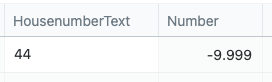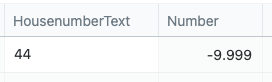I tried that, but perhaps I’m doing something wrong?
Formula:
If( MatchRegex(HousenumberText,"[^0-9]"), -9999,
If( Length(HousenumberText)<1, 0, (Find("0123456789", Middle(HousenumberText, Length(HousenumberText)-0, 1)) - 1) + 10 *
If( Length(HousenumberText)<2, 0, (Find("0123456789", Middle(HousenumberText, Length(HousenumberText)-1, 1)) - 1) + 10 *
If( Length(HousenumberText)<3, 0, (Find("0123456789", Middle(HousenumberText, Length(HousenumberText)-2, 1)) - 1) + 10 *
If( Length(HousenumberText)<4, 0, (Find("0123456789", Middle(HousenumberText, Length(HousenumberText)-3, 1)) - 1) + 10 *
If( Length(HousenumberText)<5, 0, (Find("0123456789", Middle(HousenumberText, Length(HousenumberText)-4, 1)) - 1) + 10 *
If( Length(HousenumberText)<6, 0, (Find("0123456789", Middle(HousenumberText, Length(HousenumberText)-5, 1)) - 1) + 10 *
If( Length(HousenumberText)<7, 0, (Find("0123456789", Middle(HousenumberText, Length(HousenumberText)-6, 1)) - 1) + 10 *
If( Length(HousenumberText)<8, 0, (Find("0123456789", Middle(HousenumberText, Length(HousenumberText)-7, 1)) - 1) + 10 *
If( Length(HousenumberText)<9, 0, (Find("0123456789", Middle(HousenumberText, Length(HousenumberText)-8, 1)) - 1)
))))))))))
Result: